Sistemas y Tecnologías Web: Servidor
Master de II. ULL. 1er cuatrimestre. 2020/2021
Organization ULL-MII-SYTWS-2021 Classroom ULL-MII-SYTWS-2021 Campus Virtual SYTWS Chat Chat Profesor Casiano
Table of Contents
- Advantages of Express
- Serving APIs with Express
- Our Goal in this Chapter: Writing Modular Express Services
- How nconf manages configuration settings
- Keeping Services Running with nodemon
- Adding Search APIs
- Simplifying Code Flows with Promises
- Manipulating Documents RESTfully
- Emulating Synchronous Style with async and await
- Providing an Async Handler Function to Express
- Wrapping Up
- Peer-dependencies
- Gulpfile tasks
- References
Advantages of Express
Express is modeled after Ruby Sinatra http://www.sinatrarb.com/
web-services/server.js
1
2
3
4
5
6
7
'use strict';
const http = require('http');
const server = http.createServer((req, res) => {
res.writeHead(200, {'Content-Type': 'text/plain'});
res.end('Hello World!\n');
});
server.listen(60700, () => console.log('Server listening in port 60700'))
A typical web server would take care of lots of little jobs that this code doesn’t touch.
Here are some examples:
- Routing based on URL paths
- Managing sessions via cookies
- Parsing incoming requests (such as form data or JSON)
- Rejecting malformed requests
The Express http://expressjs.com/framework helps with these and myriad other tasks.
Serving APIs with Express
1
2
3
4
5
[~/sol-nodejs-the-right-way/developing-restful-web-services-chapter-7(master)]$ npm i express morgan
+ morgan@1.9.1
+ express@4.16.4
added 48 packages from 35 contributors and audited 475 packages in 8.46s
found 0 vulnerabilities
1
2
3
4
5
6
7
8
9
10
11
12
13
14
15
16
[~/.../web-services/b4(master)]$ jq .dependencies ~/sol-nodejs-the-right-way/package.json
{
"chai": "^4.2.0",
"cheerio": "^1.0.0-rc.2",
"commander": "^2.19.0",
"express": "^4.16.4",
"morgan": "^1.9.1",
"nconf": "^0.10.0",
"node-dir": "^0.1.17",
"node-red": "^0.19.5",
"nodemon": "^1.18.7",
"request": "^2.88.0",
"request-promise": "^4.2.2",
"zeromq": "^5.0.0",
"zerorpc": "^0.9.8"
}
Code of hello/server.js
1
2
3
4
5
6
7
8
9
10
11
12
13
14
15
16
17
'use strict';
const express = require('express');
const morgan = require('morgan');
const app = express();
app.use(morgan('dev'));
// In addition to get(), Express has put(), post(), and delete()
// methods to register handlers for HTTP PUT, POST, and DELETE requests,
// respectively
app.get('/hello/:name', (req, res) => {
res.status(200).json({hello: req.params.name});
});
app.listen(60701, ()=> console.log("Listening on 60701"));
Starting the Client:
1
2
3
gulp.task("c7-express-client", shell.task(
`curl -s localhost:60701/hello/ivan | jq`
));
1
2
3
4
5
6
7
8
[~/local/src/CA/sol-nodejs-the-right-way/commanding-databases-chapter-6(master)]$ gulp c7-express-client
[12:33:33] Working directory changed to ~/local/src/CA/sol-nodejs-the-right-way
[12:33:33] Using gulpfile ~/local/src/CA/sol-nodejs-the-right-way/gulpfile.js
[12:33:33] Starting 'c7-express-client'...
{
"hello": "ivan"
}
[12:33:33] Finished 'c7-express-client' after 51 ms
Our Goal in this Chapter: Writing Modular Express Services
We’re going to build a RESTful web service with Express for creating and managing book bundles. Here’s an example of a book bundle:
1
2
3
4
5
6
7
8
9
10
11
12
13
{
"name": "light reading",
"books": [{
"id": "pg132",
"title": "The Art of War"
},{
"id": "pg2680",
"title": "Meditations",
},{
"id": "pg6456",
"title": "Public Opinion"
}]
}
- The fields in
namedo not have to be unique. - The app will be called Better Book Bundle Builder (or
B4for short) - To the
B4application, thebooksindex is read-only (we will not add, delete, or overwrite any documents in it). - The
b4index will store user data, including the book bundles that users make.
To create the b4 index,
- make sure Elasticsearch is running,
- then open a terminal to the
escludirectory - Use
escluto create the b4 index:
1
2
3
4
5
6
7
[~/local/src/CA/sol-nodejs-the-right-way/commanding-databases-chapter-6/esclu(master)]$ ./esclu create-index -i b4
{"acknowledged":true,"shards_acknowledged":true,"index":"b4"}
[~/local/src/CA/sol-nodejs-the-right-way/commanding-databases-chapter-6/esclu(master)]$ ./esclu li
health status index uuid pri rep docs.count docs.deleted store.size pri.store.size
yellow open b4 Wt45klL2TA-p-VvYRWegoA 5 1 0 0 1.1kb 1.1kb
yellow open accounts 9TNc0k0LQ1e4y97yFX8_vg 5 1 2 0 10.4kb 10.4kb
yellow open books wP3DgQPZQZq0qBtH_dd0LA 5 1 58159 3 23.2mb 23.2mb
Our REST service is going to use ES as a service. This is the way it will work:
1
2
3
4
5
6
7
8
9
10
+-------------------+ +------------------+ +------------------+
| | | | | |
| | | | | |
| | request | OUR | request | |
| CLIENT | +--------------> | b4 | +--------------> | ELASTICSEARCH |
| | | REST | | ENGINE |
| | <---------------+ | web service | <---------------+ | |
| | response | | response | |
| | | | | |
+-------------------+ +------------------+ +------------------+
For example if the client request for info about a book, the b4 REST web service will prepare the apropriate request for Elasticsearch, get the answer from ES and after some filtering pass it back to the client
How nconf manages configuration settings
The nconf module manages configuration settings through a customizable hierarchy of
- config files,
- environment variables, and
- command-line arguments.
The order in which you load a source of configuration determines its precedence.
See the repo learning-nconf for a simple example of use.
See the tutorial Using nconf to configure a Node.js application
The order in which you load a source of configuration determines its precedence. Earlier values stick, meaning that later values will not overwrite them.
1
2
3
4
5
6
7
8
9
10
11
12
13
14
15
16
17
18
19
20
21
22
23
24
25
26
27
28
29
30
31
32
33
34
35
36
37
38
39
40
41
var fs = require('fs'),
nconf = require('nconf');
// The order in which you attach the configuration sources determines their priority in the hierarchy.
// Setup nconf to use (in-order):
// 1. Command-line arguments
// 2. Environment variables
// 3. A file located at 'path/to/config.json'
//
nconf.argv() // Loads process.argv using yargs. If options is supplied it is passed along to yargs.
.env('__') // Loads process.env into the hierarchy
.file({ file: './config.json' });
// See "node hello-nconf.js --conf='./config-2.json'"
nconf.get('conf') && nconf.file(nconf.get('conf'));
//
// Set a few variables on `nconf`.
//
nconf.set('database:host', '127.0.0.1');
nconf.set('database:port', 4000);
console.log('foo: ' + nconf.get('foo'));
console.log('NODE_ENV: ' + nconf.get('NODE_ENV'));
//
// Get the entire database object from nconf. This will output
// { host: '127.0.0.1', port: 5984 }
//
console.log('database: ' + JSON.stringify(nconf.get('database')));
// It is important to note that setting keys in the File engine will not be persisted
// to disk until a call to .save() is made
// Save the configuration object to disk
//
nconf.save(function (err) {
fs.readFile('./config.json', function (err, data) {
console.dir(JSON.parse(data.toString()))
});
});
The double underscore string passed to env means that two underscores should be used to denote object hierarchy when reading from environment variables. This is because many shell programs do not allow colon characters in variable names.
1
2
3
nconf.argv() // Loads process.argv using yargs. If options is supplied it is passed along to yargs.
.env('__') // Loads process.env into the hierarchy
.file({ file: './config.json' });
Ejecución:
1
2
3
4
5
6
7
8
9
10
11
12
13
14
15
16
[~/local/src/javascript/learning/learning-nconf(master)]$ cat config.json
{
"foo": "chuchu",
"NODE_ENV": "test",
"database": {
"host": "titi.tutu.tata.es",
"port": 1234
}
}
[~/local/src/javascript/learning/learning-nconf(master)]$ node hello-nconf.js
foo: chuchu
NODE_ENV: test
database: {"host":"127.0.0.1","port":4000}
{ foo: 'chuchu',
NODE_ENV: 'test',
database: { host: '127.0.0.1', port: 4000 } }
Another execution:
1
2
3
4
5
6
7
8
9
10
11
12
13
14
15
[~/local/src/javascript/learning/learning-nconf(master)]$ cat config.json
{
"foo": "chuchu",
"NODE_ENV": "test",
"database": {
"host": "127.0.0.1",
"port": 4000
}
}[~/local/src/javascript/learning/learning-nconf(master)]$ database__host=chuchu.deioc.ull.edu.es node hello-nconf.js --foo bar
foo: bar
NODE_ENV: test
database: {"host":"chuchu.deioc.ull.edu.es","port":4000}
{ foo: 'chuchu',
NODE_ENV: 'test',
database: { host: '127.0.0.1', port: 4000 } }
An yet another execution using the --conf argument in the command line to change the config file:
1
2
3
4
5
6
7
8
9
10
11
12
13
14
15
16
17
18
19
20
21
22
23
24
[~/local/src/javascript/learning/learning-nconf(master)]$ cat config.json
{
"foo": "chuchu",
"NODE_ENV": "test",
"database": {
"host": "127.0.0.1",
"port": 4000
}
}[~/local/src/javascript/learning/learning-nconf(master)]$ cat config-2.json
{
"foo": "zas!",
"NODE_ENV": "testing",
"database": {
"host": "pito.pito.gorgorito",
"port": 1234
}
}
[~/local/src/javascript/learning/learning-nconf(master)]$ node hello-nconf.js --conf='./config-2.json'
foo: zas!
NODE_ENV: testing
database: {"host":"127.0.0.1","port":4000}
{ foo: 'chuchu',
NODE_ENV: 'test',
database: { host: '127.0.0.1', port: 4000 } }
See the tutorial Using nconf to configure a Node.js application
Keeping Services Running with nodemon
nodemon runs a Node.js program and then automatically restarts it whenever the source code changes or if the process terminates.
1
2
3
4
5
6
7
8
9
10
11
12
13
[~/local/src/CA/sol-nodejs-the-right-way/developing-restful-web-services-chapter-7(master)]$ npm i nodemon
[~/local/src/CA/sol-nodejs-the-right-way/developing-restful-web-services-chapter-7(master)]$ sed -ne '/dep/,/}/p' ../package.json
"dependencies": {
"chai": "^4.2.0",
"cheerio": "^1.0.0-rc.2",
"express": "^4.16.4",
"morgan": "^1.9.1",
"nconf": "^0.10.0",
"node-dir": "^0.1.17",
"nodemon": "^1.18.7",
"zeromq": "^5.0.0",
"zerorpc": "^0.9.8"
}
Separating Server Code into Modules
To start, create a directory called b4 to house the B4 project. to optimize storage we use the package.json at the root project level:
1
2
3
4
5
6
7
8
9
10
11
12
13
14
15
16
17
18
[~/sol-nodejs-the-right-way/developing-restful-web-services-chapter-7/web-services(master)]$ mkdir b4
[~/sol-nodejs-the-right-way/developing-restful-web-services-chapter-7/web-services(master)]$ cd b4
[~/sol-nodejs-the-right-way/developing-restful-web-services-chapter-7/web-services/b4(master)]$ npm i nconf
+ nconf@0.10.0
added 13 packages from 17 contributors and audited 511 packages in 4.154s
found 0 vulnerabilities
[~/sol-nodejs-the-right-way/developing-restful-web-services-chapter-7/web-services/b4(master)]$ sed -ne '/dep/,/}/p' ~/sol-nodejs-the-right-way/package.json
"dependencies": {
"chai": "^4.2.0",
"cheerio": "^1.0.0-rc.2",
"express": "^4.16.4",
"morgan": "^1.9.1",
"nconf": "^0.10.0",
"node-dir": "^0.1.17",
"zeromq": "^5.0.0",
"zerorpc": "^0.9.8"
}
This is our configuration file:
Contents of web-services/b4/config.json
1
2
3
4
5
6
7
8
9
{
"port": 60702,
"es": {
"host": "localhost",
"port": 9200,
"books_index": "books",
"bundles_index": "b4"
}
}
Contents of web-services/b4/server.js
1
2
3
4
5
6
7
8
9
10
11
12
13
14
15
16
17
18
19
20
21
22
'use strict';
const express = require('express');
const morgan = require('morgan');
const nconf = require('nconf');
// b4 web-services chapter-7
const pkg = require('../../../package.json');
nconf.argv().env('__');
nconf.defaults({conf: `${__dirname}/config.json`});
nconf.file(nconf.get('conf'));
const app = express();
app.use(morgan('dev'));
app.get('/api/version', (req, res) => {
res.status(200).send(pkg.version);
});
require('./lib/search.js')(app, nconf.get('es'));
require('./lib/bundle.js')(app, nconf.get('es'));
app.listen(nconf.get('port'), () => console.log('Listening on port '+nconf.get('port')));
Run the server:
1
2
3
4
5
6
7
[~/sol-nodejs-the-right-way/developing-restful-web-services-chapter-7/web-services/b4(master)]$ npm run b4-server
> nodejs-8-the-right-way@1.0.0 b4-server /Users/casiano/local/src/CA/sol-nodejs-the-right-way
> node developing-restful-web-services-chapter-7/web-services/b4/server.js
Listening on port 60702
GET /api/version 200 3.857 ms - 5
Run a client:
1
2
[~/local/src/CA/sol-nodejs-the-right-way(master)]$ curl -s localhost:60702/api/version
1.0.0
or use gulp:
1
2
3
4
5
6
7
8
gulp.task("c7-b4-version", shell.task(
`curl -s localhost:60702/api/version`
));
[~/local/src/CA/sol-nodejs-the-right-way(master)]$ gulp c7-b4-version
[10:20:46] Using gulpfile ~/local/src/CA/sol-nodejs-the-right-way/gulpfile.js
[10:20:46] Starting 'c7-b4-version'...
1.0.0[10:20:46] Finished 'c7-b4-version' after 63 ms
Adding Search APIs
First we’ll add APIs for searching the books index, and then we’ll add APIs for creating and manipulating book bundles.
Add empty files search.js and bundle.jsinside the lib folder:
1
2
3
4
5
6
7
8
9
10
11
[~/.../web-services/b4(master)]$ tree
.
├── config.json
├── esclu -> ../../../commanding-databases-chapter-6/esclu/esclu
├── lib
│ ├── bundle.js
│ └── search.js
├── package-lock.json
└── server.js
1 directory, 6 files
Next, open visual code and enter the following skeleton code for the search APIs.
web-services/b4/lib/search.js
1
2
3
4
5
6
7
8
9
10
/**
* Provides API endpoints for searching the books index.
*/
'use strict';
const request = require('request');
const rp = require('request-promise');
module.exports = (app, es) => {
const url = `http://${es.host}:${es.port}/${es.books_index}/book/_search`;
};
Save this file as lib/search.js.
- The
appparameter will be the Express application object, and eswill contain the configuration parameters relevant to Elasticsearch, as provided throughnconf
The code in the server file web-services/b4/server.js:
1
require('./lib/search.js')(app, nconf.get('es'));
loads lib/search.js and immediately invokes the imported function by passing the app object and the Elastic- search configuration.
Using Requests with Express
Let us start by giving support to requests as this one:
1
2
3
4
5
6
7
8
9
10
11
[../web-services/b4(master)]$ curl -s localhost:60702/api/search/books/authors/Shakespeare | jq .[].title
"Venus and Adonis"
"The Second Part of King Henry the Sixth"
"King Richard the Second"
"The Tragedy of Romeo and Juliet"
"A Midsummer Night's Dream"
"Much Ado about Nothing"
"The Tragedy of Julius Caesar"
"As You Like It"
"The Tragedy of Othello, Moor of Venice"
"The Tragedy of Macbeth"
To achieve it:
- We construct a request body — an object that will be serialized as JSON and sent to Elasticsearch.
- In the second part, we’ll fire off the request to Elasticsearch, handle the eventual response, and forward the results to the upstream requester that hit the API:
web-services/b4/lib/search.js
1
2
3
4
5
6
7
8
9
10
app.get('/api/search/books/:field/:query', (req, res) => {
const esReqBody = {
size: 10, // limits the number of documents that will be sent back
query: { // describes what kind of objects we want to find
match: {
[req.params.field]: req.params.query
}
}
};
...
- The Elasticsearch request body that we’re constructing conforms to Elastic-search’s Request Body Search API. It includes:
- a
sizeparameter that limits the number of documents that will be sent back, and - a
queryobject describing what kinds of documents we want to find.
- a
- When a JavaScript object literal key is surrounded with brackets, like
[req.params.field]is here, this is called a computed property name - The expression inside the brackets is evaluated at runtime, and the result is used as the key.
- In this case, since the expression in brackets is
req.params.field, the key used in the match object will be whatever the:fieldparam of the incoming request contained. - See this code:
1 2 3 4 5 6 7 8
$ node > a = "hello" 'hello' > b = 4 4 > x = {[a]: b} { hello: 4 } >
With the request body ready to go, add this code underneath to issue the request to Elasticsearch and handle the response:
web-services/b4/lib/search.js
1
2
3
4
5
6
7
8
9
10
11
12
13
14
15
16
17
18
19
app.get('/api/search/books/:field/:query', (req, res) => {
...
const options = {url, json: true, body: esReqBody };
request.get(options, (err, esRes, esResBody) => {
if (err) {
res.status(502).json({
error: 'bad_gateway',
reason: err.code
});
}
if (esRes.statusCode !== 200) {
res.status(esRes.statusCode).json(esResBody);
return;
}
res.status(200).json(esResBody.hits.hits.map(({_source}) => _source));
});
});
}
- In the first error-handling block, we deal with the case where the connection couldn’t be made at all.
- If the
errobject is notnull, this means that the connection to Elasticsearch failed before a response could be retrieved. - Typically this would be because the Elasticsearch cluster is unreachable — maybe it’s down, or the hostname has been misconfigured.
- The correct HTTP code to send back to the caller is 502 Bad Gateway.
- If the
- In the second error-handling block, we’ve received a response from Elastic- search, but it came with some HTTP status code other than
200 OK- This could be for any of a variety of reasons, such as a
404Not Found if, say, thebooksindex has not been created - Or during development, while you’re experimenting to get the right request body for Elasticsearch, you may receive a
400Bad Request. In any of these cases, we just pass the response more or less straight through to the caller with the samestatuscode andresponsebody.
- This could be for any of a variety of reasons, such as a
- Finally, if there were no errors, we extract just the
_sourceobjects (the underlying documents) from the Elasticsearch response, and report these to the caller as JSON.- The
resBody.hits.hits.map(({_source}) => _source)this is how Elasticsearch response is structured. See the response of ES to the Kibana client for the query of documents matching as authorTwain: 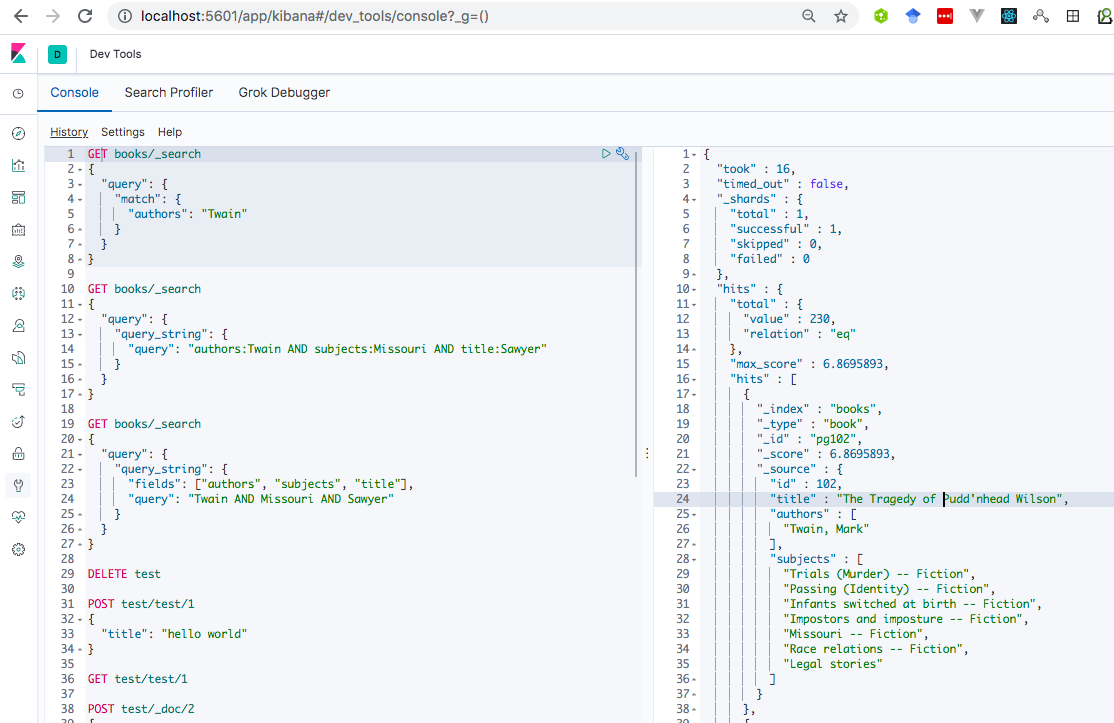
- The
1
2
3
4
5
6
7
8
9
10
11
12
13
14
15
16
17
18
19
20
21
22
23
24
25
26
27
28
29
30
31
32
33
34
35
36
37
38
39
40
41
42
43
44
45
46
47
48
49
50
51
52
53
54
55
56
57
58
59
60
61
62
63
64
65
66
67
68
69
70
71
72
73
74
75
76
77
78
79
80
81
82
83
84
85
/**
* Provides API endpoints for searching the book index
*/
'use strict';
const request = require('request');
const rp = require('request-promise');
module.exports = (app, es) => {
const url = `http://${es.host}:${es.port}/${es.books_index}/book/_search`;
/**
* Search for books matching a particular field value
* Example: /api/search/books/authors/Twain
*/
app.get('/api/search/books/:field/:query', (req, res) => {
const esReqBody = {
size: 10, // limits the number of documents that will be sent back
query: { // describes what kind of objects we want to find
match: {
[req.params.field]: req.params.query
}
}
};
const options = {url, json: true, body: esReqBody };
request.get(options, (err, esRes, esResBody) => {
if (err) {
res.status(502).json({
error: 'bad_gateway',
reason: err.code
});
}
if (esRes.statusCode !== 200) {
res.status(esRes.statusCode).json(esResBody);
return;
}
res.status(200).json(esResBody.hits.hits.map(({_source}) => _source));
});
});
/**
* Collect suggested terms for a given field based on a given query
* Example: /api/suggest/authors/lipman
*/
app.get('/api/suggest/:field/:query', (req, res) => {
const esReqBody = {
size: 0, // We don’t want any matching documents returned, just the suggestions
suggest: {
suggestions: { // Elasticsearch’s Suggest API allows you to request multiple
// kinds of suggestions in the same request,
// but here we’re submitting only one.
text: req.params.query,
term: {
field: req.params.field,
suggest_mode: 'always'
}
}
}
};
const options = { url, json: true, body: esReqBody };
const promise = rp(options);
/*
// Version from section: "Using a Promise with request", pages 162-166
const promise = new Promise((resolve, reject) => {
request.get(options, (err, esRes, esResBody) => {
if (err) {
reject({error: err});
return;
}
if (esRes.statusCode !== 200) {
reject({error: esResBody});
return;
}
resolve(esResBody);
});
});
*/
promise
.then(esResBody =>
res.status(200).json(esResBody.suggest.suggestions)
)
.catch(
({error}) => res.status(error.status || 502).json(error)
);
});
};
- Elasticsearch Match Query
1 2 3 4 5 6 7 8 9 10 11 12 13 14 15 16 17 18 19 20 21 22 23 24 25
app.get('/api/search/books/:field/:query', (req, res) => { const esReqBody = { size: 10, // limits the number of documents that will be sent back query: { // describes what kind of objects we want to find match: { [req.params.field]: req.params.query } } }; const options = {url, json: true, body: esReqBody }; request.get(options, (err, esRes, esResBody) => { if (err) { res.status(502).json({ error: 'bad_gateway', reason: err.code }); } if (esRes.statusCode !== 200) { res.status(esRes.statusCode).json(esResBody); return; } res.status(200).json(esResBody.hits.hits.map(({_source}) => _source)); }); });
- Status 502: Puerta de enlace no válida
- Elasticsearch errors
1
2
3
4
5
6
7
8
9
10
11
12
13
14
15
16
17
18
19
20
21
22
'use strict';
const express = require('express');
const morgan = require('morgan');
const nconf = require('nconf');
// b4 web-services chapter-7
const pkg = require('../../../package.json');
nconf.argv().env('__');
nconf.defaults({conf: `${__dirname}/config.json`});
nconf.file(nconf.get('conf'));
const app = express();
app.use(morgan('dev'));
app.get('/api/version', (req, res) => {
res.status(200).send(pkg.version);
});
require('./lib/search.js')(app, nconf.get('es'));
require('./lib/bundle.js')(app, nconf.get('es'));
app.listen(nconf.get('port'), () => console.log('Listening on port '+nconf.get('port')));
1
2
3
4
5
6
7
8
9
{
"port": 60702,
"es": {
"host": "localhost",
"port": 9200,
"books_index": "books",
"bundles_index": "b4"
}
}
Executions:
1
2
3
4
5
6
7
8
9
10
[~/sol-nodejs-the-right-way/developing-restful-web-services-chapter-7/web-services/b4(master)]$ grep b4-server ../../../package.json
"test-now": "npm run b4-server",
"b4-server": "node developing-restful-web-services-chapter-7/web-services/b4/server.js",
"b4-server-nodemon": "nodemon developing-restful-web-services-chapter-7/web-services/b4/server.js",
[~/sol-nodejs-the-right-way/developing-restful-web-services-chapter-7/web-services/b4(master)]$ npm run b4-server
> nodejs-8-the-right-way@1.0.0 b4-server /Users/casiano/local/src/CA/sol-nodejs-the-right-way
> node developing-restful-web-services-chapter-7/web-services/b4/server.js
Listening on port 60702
1
2
3
4
5
6
7
[~/local/src/CA/sol-nodejs-the-right-way/developing-restful-web-services-chapter-7/web-services/b4(master)]$ sed -ne '/c7-b4-get/,/));/p' ../../../gulpfile.js
gulp.task("c7-b4-get-shakespeare", shell.task(
`curl -s localhost:60702/api/search/books/authors/Shakespeare | jq .[].title`
));
gulp.task("c7-b4-get-sawyer", shell.task(
`curl -s localhost:60702/api/search/books/title/sawyer | jq .[].title`
));
1
2
3
4
5
6
7
8
9
10
11
[~/local/src/CA/sol-nodejs-the-right-way/developing-restful-web-services-chapter-7/web-services/b4(master)]$ curl -s localhost:60702/api/search/books/authors/Shakespeare | jq .[].title
"Venus and Adonis"
"The Second Part of King Henry the Sixth"
"King Richard the Second"
"The Tragedy of Romeo and Juliet"
"A Midsummer Night's Dream"
"Much Ado about Nothing"
"The Tragedy of Julius Caesar"
"As You Like It"
"The Tragedy of Othello, Moor of Venice"
"The Tragedy of Macbeth"
1
2
3
4
5
6
7
8
9
10
11
[~/local/src/CA/sol-nodejs-the-right-way/developing-restful-web-services-chapter-7/web-services/b4(master)]$ curl -s localhost:60702/api/search/books/title/sawyer | jq .[].title
"Tom Sawyer Abroad"
"Tom Sawyer, Detective"
"Tom Sawyer Abroad"
"Tom Sawyer, Detective"
"The Adventures of Tom Sawyer"
"Tom Sawyer: Koulupojan historia"
"Tom Sawyer ilmailija\nHuckleberry Finn'in jatko"
"The Adventures of Tom Sawyer, Part 3."
"De Lotgevallen van Tom Sawyer"
"The Adventures of Tom Sawyer"
Simplifying Code Flows with Promises
Fulfilling Promises
- Apuntes del profesor en Async JS
- Node.js Events: Error Events
- When an error occurs within an
EventEmitterinstance, the typical action is for anerrorevent to be emitted. These are treated as special cases within Node.js. - If an
EventEmitterdoes not have at least one listener registered for theerrorevent, and anerrorevent is emitted, the error is thrown, a stack trace is printed, and the Node.js process exits.
- When an error occurs within an
- The Promise Class at developer.mozilla.org
Using a Promise with Request
- Code of the Promise object for making the
/api/suggestrequest - Elasticsearch suggest
- The Elasticsearch
termsuggester suggests terms based on edit distance. The provided suggest text is analyzed before terms are suggested. The suggested terms are provided per analyzed suggest text token. Thetermsuggester doesn’t take the query into account that is part of request. - Elasticsearch Suggesters: The suggest feature suggests similar looking terms based on a provided text by using a suggester
- The Elasticsearch
Example of request to the Elasticsearch suggest API with curl
Code in gulpfile for task c7-es-suggest:
1
2
3
4
5
6
7
8
9
10
11
12
13
14
15
16
17
18
19
let trimnl = (s) => s.replace(/\s+/g,"");
let request = trimnl(`
{
"size": 0,
"suggest": {
"suggestions": {
"text": "lipman",
"term": {
"field": "authors",
"suggest_mode": "always"
}
}
}
}
`);
gulp.task('c7-es-suggest', shell.task(
`curl -s -H 'Content-Type: application/json' -d '${request}' -X GET localhost:9200/books/book/_search | jq .suggest.suggestions`
));
Respuesta del servidor es:
1
2
3
4
5
6
7
8
9
10
11
12
13
14
15
16
17
18
19
20
21
22
23
24
25
26
27
28
29
30
31
32
33
34
35
36
37
38
39
[~/sol-nodejs-the-right-way/developing-restful-web-services-chapter-7/web-services/b4(master)]$ gulp c7-es-suggest
[14:48:59] Working directory changed to ~/local/src/CA/sol-nodejs-the-right-way
[14:49:00] Using gulpfile ~/local/src/CA/sol-nodejs-the-right-way/gulpfile.js
[14:49:00] Starting 'c7-es-suggest'...
[
{
"text": "lipman",
"offset": 0,
"length": 6,
"options": [
{
"text": "lilian",
"score": 0.6666666,
"freq": 30
},
{
"text": "lanman",
"score": 0.6666666,
"freq": 7
},
{
"text": "lippmann",
"score": 0.6666666,
"freq": 6
},
{
"text": "lampman",
"score": 0.6666666,
"freq": 3
},
{
"text": "lehman",
"score": 0.6666666,
"freq": 3
}
]
}
]
[14:49:00] Finished 'c7-es-suggest' after 66 ms
Example of request to the Elasticsearch suggest API with postman
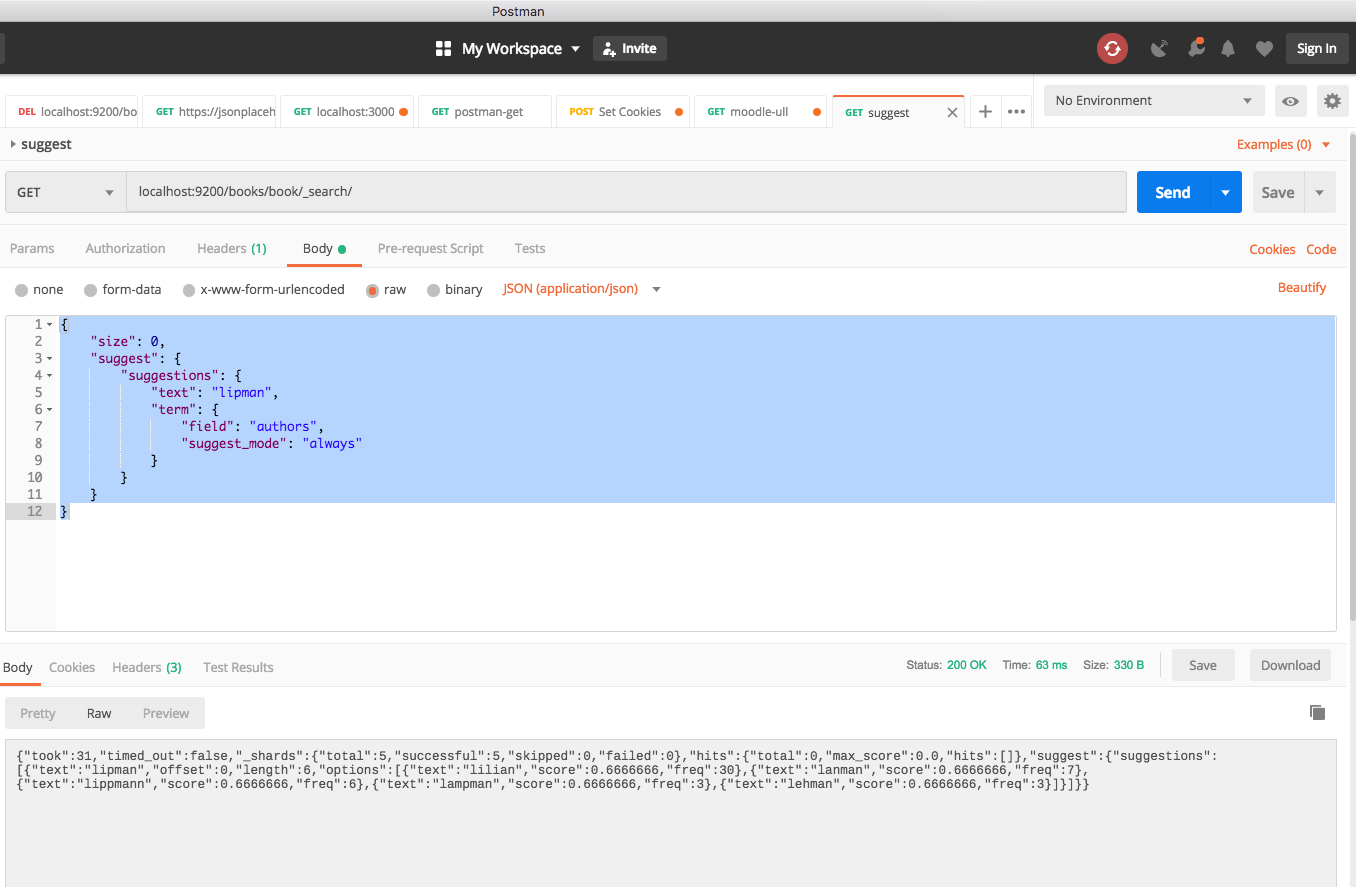
Code for the Route ‘/api/suggest/:field/:query’
1
2
3
4
5
6
7
8
9
10
11
12
13
14
15
16
17
18
19
20
21
22
23
24
25
26
27
28
29
30
31
32
33
34
35
36
37
38
39
/**
* Collect suggested terms for a given field based on a given query
* Example: /api/suggest/authors/lipman
*/
app.get('/api/suggest/:field/:query', (req, res) => {
const esReqBody = {
size: 0,
suggest: {
suggestions: {
text: req.params.query,
term: {
field: req.params.field,
suggest_mode: 'always'
}
}
}
};
const options = { url, json: true, body: esReqBody };
const promise = new Promise((resolve, reject) => {
request.get(options, (err, esRes, esResBody) => {
if (err) {
reject({error: err});
return;
}
if (esRes.statusCode !== 200) {
reject({error: esResBody});
return;
}
resolve(esResBody);
});
});
promise
.then(esResBody =>
res.status(200).json(esResBody.suggest.suggestions)
)
.catch(
({error}) => res.status(error.status || 502).json(error)
);
});
When making a request with curl we get:
1
2
3
4
5
6
[~/local/src/CA/sol-nodejs-the-right-way/developing-restful-web-services-chapter-7/web-services/b4(master)]$ curl -s localhost:60702/api/suggest/authors/lipman | jq .[].options[].text
"lilian"
"lanman"
"lippmann"
"lampman"
"lehman"
Replacing request with request-promise
- request-promise GitHub
1
2
3
4
5
6
7
8
9
10
11
12
13
14
15
16
17
18
19
20
21
22
23
24
25
26
27
28
29
30
31
32
33
34
35
36
37
38
39
40
41
42
43
44
45
46
47
48
49
50
51
52
53
54
55
56
57
58
59
[~/local/src/CA/sol-nodejs-the-right-way/developing-restful-web-services-chapter-7/web-services/b4(master)]$ cat -n lib/search.js
.........
5 const request = require('request');
6 const rp = require('request-promise');
7
8 module.exports = (app, es) => {
9 const url = `http://${es.host}:${es.port}/${es.books_index}/book/_search`;
10 /**
11 * Search for books matching a particular field value
12 * Example: /api/search/books/authors/Twain
13 */
14 app.get('/api/search/books/:field/:query', (req, res) => {
..........
38 });
39
40 /**
41 * Collect suggested terms for a given field based on a given query
42 * Example: /api/suggest/authors/lipman
43 */
44 app.get('/api/suggest/:field/:query', (req, res) => {
45 const esReqBody = {
46 size: 0,
47 suggest: {
48 suggestions: {
49 text: req.params.query,
50 term: {
51 field: req.params.field,
52 suggest_mode: 'always'
53 }
54 }
55 }
56 };
57 const options = { url, json: true, body: esReqBody };
58 const promise = rp(options);
59 /*
60 // Version from section: "Using a Promise with request", pages 162-166
61 const promise = new Promise((resolve, reject) => {
62 request.get(options, (err, esRes, esResBody) => {
63 if (err) {
64 reject({error: err});
65 return;
66 }
67 if (esRes.statusCode !== 200) {
68 reject({error: esResBody});
69 return;
70 }
71 resolve(esResBody);
72 });
73 });
74 */
75 promise
76 .then(esResBody =>
77 res.status(200).json(esResBody.suggest.suggestions)
78 )
79 .catch(
80 ({error}) => res.status(error.status || 502).json(error)
81 );
82 });
83 };
Manipulating Documents RESTfully
- In this part, we’ll be creating APIs for manipulating book bundles.
- A book bundle has a
nameand maintains a collection of related books.
Here’s an example of a book bundle:
1
2
3
4
5
6
7
8
9
10
11
12
13
14
15
16
17
{
"name": "light reading",
"books": [
{
"id": "pg132",
"title": "The Art of War"
},
{
"id": "pg2680",
"title": "Meditations",
},
{
"id": "pg6456",
"title": "Public Opinion"
}
]
}
Creating these APIs will be programmatically more intensive than creating the search APIs because they require more back-and-forth between your Node.js service and the underlying datastore.
For example, consider an API to update the name of a bundle. Our Node.js code will need to do the following:
- Retrieve the bundle from Elasticsearch.
- Update the
namefield on the object in memory. - Put the updated object back into Elasticsearch.
In addition to handling these asynchronously and in order, you’ll have to deal with various failure modes.
- What if Elasticsearch is down?
- What if the bundle doesn’t exist?
- What if the bundle changed between the time Node.js downloaded it and the time it reuploaded it?
- What if Elasticsearch fails to update for some other reason?
There are a lot of ways a sequence of asynchronous events could fail midstride, and it’s important to think about what kind of response you should provide to users of your API:
- What HTTP status code is closest to explaining the situation?
- What kind of error message should you present?
Fichero lib/bundle.js:
1
2
3
4
5
6
7
8
9
10
11
12
13
14
15
16
17
18
19
20
21
22
23
24
25
/**
* Provide API endpoints for working with book bundles_index
*/
'use strict';
const rp = require('request-promise');
module.exports = (app, es) => {
const url = `http://${es.host}:${es.port}/${es.bundles_index}/bundle`;
/**
* Create a new bundle with the specified names
* Example: curl -X POST http://<host>:<port>/api/bundle?name=<name>
*/
app.post('/api/bundle', (req, res) => {
const bundle = {
name: req.query.name || '',
books: []
};
rp.post({url, body: bundle, json: true})
.then(esResBody => res.status(201).json(esResBody))
.catch(({error}) => res.status(error.status || 502).json(error));
});
};
Añadimos la dependencia de lib/bundle.js en server.js:
1
2
3
4
5
6
7
8
9
10
11
[~/local/src/CA/sol-nodejs-the-right-way/developing-restful-web-services-chapter-7/web-services/b4(master)]$ git diff server.js
diff --git a/developing-restful-web-services-chapter-7/web-services/b4/server.js b/developing-restful-web-services-chapter-7/web-services/b4/server.js
index 82ca3f1..c17bc87 100644
--- a/developing-restful-web-services-chapter-7/web-services/b4/server.js
+++ b/developing-restful-web-services-chapter-7/web-services/b4/server.js
@@ -18,4 +18,5 @@ app.get('/api/version', (req, res) => {
});
require('./lib/search.js')(app, nconf.get('es'));
+require('./lib/bundle.js')(app, nconf.get('es'));
app.listen(nconf.get('port'), () => console.log('Listening on port '+nconf.get('port')));
Create a bundle using curl:
1
2
3
4
5
6
7
8
9
10
11
12
13
14
15
[~/local/src/CA/sol-nodejs-the-right-way/developing-restful-web-services-chapter-7/web-services/b4(master)]$ curl -s -X POST localhost:60702/api/bundle/?name=light%20reading | jq .
{
"_index": "b4",
"_type": "bundle",
"_id": "zLkMWmcB1uX03maR3vEQ",
"_version": 1,
"result": "created",
"_shards": {
"total": 2,
"successful": 1,
"failed": 0
},
"_seq_no": 0,
"_primary_term": 1
}
- Note the
_idfield. - This is automatically generated by Elasticsearch for the new bundle document that was just created.
- Copy this string, as you’ll need it for the remaining examples in this chapter.
- It may help to put it in an environment variable for easy retrieval.
1
2
3
[~/local/src/CA/sol-nodejs-the-right-way/developing-restful-web-services-chapter-7/web-services/b4(master)]$ BUNDLE_ID=zLkMWmcB1uX03maR3vEQ
[~/local/src/CA/sol-nodejs-the-right-way/developing-restful-web-services-chapter-7/web-services/b4(master)]$ echo $BUNDLE_ID
zLkMWmcB1uX03maR3vEQ
Using curl, we can hit Elasticsearch directly to check on this bundle document.
1
2
3
4
5
6
7
8
9
10
11
12
~/local/src/CA/sol-nodejs-the-right-way/developing-restful-web-services-chapter-7/web-services/b4(master)]$ curl -s localhost:9200/b4/bundle/$BUNDLE_ID | jq .
{
"_index": "b4",
"_type": "bundle",
"_id": "zLkMWmcB1uX03maR3vEQ",
"_version": 1,
"found": true,
"_source": {
"name": "light reading",
"books": []
}
}
Emulating Synchronous Style with async and await
We’ll add an API to perform exactly lookups for the bundles without having to go to Elasticsearch directly.
- How does async/await work with TypeScript and ECMAScript 2017? - Firecasts YouTube (menos de 8 minutos)
- async await explicado en menos de 15 minutos (y muy bien) Vídeo en YouTube por Ricardo Macario
- async-await explicado en menos de cuatro minutos Vídeo “Javascript asíncrono con Async Await” de Carlos Villuendas
An async function can be intentionally suspended midexecution to wait on the resolution of a Promise
Providing an Async Handler Function to Express
En web-services/b4/bundle.js añadimos:
1
2
3
4
5
6
7
8
9
10
11
12
13
app.get('/api/bundle/:id', async (req, res) => {
const options = {
url: `${url}/${req.params.id}`,
json: true
};
try {
const esResBody = await rp(options);
res.status(200).json(esResBody);
} catch (esResErr) {
res.status(esResErr.statusCode || 502).json(esResErr.error);
}
});
1
2
3
4
5
6
7
8
9
10
11
12
13
14
~/local/src/CA/sol-nodejs-the-right-way/developing-restful-web-services-chapter-7/web-services/b4(master)]$ echo $BUNDLE_ID
zLkMWmcB1uX03maR3vEQ
[~/local/src/CA/sol-nodejs-the-right-way/developing-restful-web-services-chapter-7/web-services/b4(master)]$ curl -s localhost:60702/api/bundle/$BUNDLE_ID | jq .
{
"_index": "b4",
"_type": "bundle",
"_id": "zLkMWmcB1uX03maR3vEQ",
"_version": 1,
"found": true,
"_source": {
"name": "light reading",
"books": []
}
}
1
2
3
4
5
6
7
[~/local/src/CA/sol-nodejs-the-right-way/developing-restful-web-services-chapter-7/web-services/b4(master)]$ curl -s localhost:60702/api/bundle/no-such-bundle | jq .
{
"_index": "b4",
"_type": "bundle",
"_id": "no-such-bundle",
"found": false
}
1
2
3
4
5
[~/sol-nodejs-the-right-way/developing-restful-web-services-chapter-7/web-services/b4(master)]$ npm run b4-server
Listening on port 60702
POST /api/bundle/?name=light%20reading 201 107.544 ms - 171
GET /api/bundle/zLkMWmcB1uX03maR3vEQ 200 23.765 ms - 133
GET /api/bundle/no-such-bundle 404 39.392 ms - 69
1
2
3
4
5
6
7
8
9
10
// BAD IMPLEMENTATION! async Express handler without a try/catch block
app.get('/api/err-bundle/:id', async (req, res) => {
const options = {
url: `${url}/${req.params.id}`,
json: true
};
const esResBody = await rp(options);
res.status(200).json(esResBody);
});
1
[~/local/src/CA/sol-nodejs-the-right-way/developing-restful-web-services-chapter-7/web-services/b4(master)]$ curl -s localhost:60702/api/err-bundle/no-such-bundle
The curl seems to never terminate. It hangs after sending the request waiting for a response that will never arrive.
Notice the warning messages in the server terminal:
1
2
3
4
5
6
7
8
9
10
11
12
~/sol-nodejs-the-right-way/developing-restful-web-services-chapter-7/web-services/b4(master)]$ npm run b4-server
> nodejs-8-the-right-way@1.0.0 b4-server /Users/casiano/local/src/CA/sol-nodejs-the-right-way
> node developing-restful-web-services-chapter-7/web-services/b4/server.js
Listening on port 60702
(node:73832) UnhandledPromiseRejectionWarning: StatusCodeError: 404 - {"_index":"b4","_type":"bundle","_id":"no-such-bundle","found":false}
at new StatusCodeError
.........
(node:73832) UnhandledPromiseRejectionWarning: Unhandled promise rejection. This error originated either by throwing inside of an async function without a catch block, or by rejecting a promise which was not handled with .catch(). (rejection id: 1)
(node:73832) [DEP0018] DeprecationWarning: Unhandled promise rejections are deprecated. In the future, promise rejections that are not handled will terminate the Node.js process with a non-zero exit code.
GET /api/err-bundle/no-such-bundle - - ms - -
It turns out that indeed the await clause triggers the rejection object to be thrown, but since it’s not caught inside the async function, it bubbles up to a Promise returned by the async function itself.
That Promise is rejected, but since its rejection wasn’t handled, we get warnings.
Setting the Bundle Name with PUT
File web-services/b4/lib/bundle.js:
1
2
3
4
5
6
7
8
9
10
11
12
13
14
15
16
17
/**
* Set the :id bundle's name to the provide :name
* curl -X PUT http://<host>:<port>/api/bundle/<id>/name/<name>
*/
app.put('/api/bundle/:id/name/:name', async (req, res) => {
const bundleUrl = `${url}/${req.params.id}`;
try {
const response = await rp.get({url: bundleUrl, json: true});
const bundle = response._source;
bundle.name = req.params.name;
const esResBody = await rp.put({url: bundleUrl, body: bundle, json: true});
res.status(200).json(esResBody);
} catch(esResErr) {
res.status(esResErr.statusCode || 502).json(esResErr.error);
}
});
1
2
3
4
5
6
7
8
9
10
11
12
13
14
15
[~/local/src/CA/sol-nodejs-the-right-way/developing-restful-web-services-chapter-7/web-services/b4(master)]$ curl -s -X PUT localhost:60702/api/bundle/$BUNDLE_ID/name/foo | jq .
{
"_index": "b4",
"_type": "bundle",
"_id": "zLkMWmcB1uX03maR3vEQ",
"_version": 2,
"result": "updated",
"_shards": {
"total": 2,
"successful": 1,
"failed": 0
},
"_seq_no": 1,
"_primary_term": 1
}
1
2
3
4
5
6
7
8
9
10
11
12
[~/local/src/CA/sol-nodejs-the-right-way/developing-restful-web-services-chapter-7/web-services/b4(master)]$ curl -s localhost:60702/api/bundle/$BUNDLE_ID | jq .
{
"_index": "b4",
"_type": "bundle",
"_id": "zLkMWmcB1uX03maR3vEQ",
"_version": 2,
"found": true,
"_source": {
"name": "foo",
"books": []
}
}
Putting a Book into a Bundle
In this section, we’ll add an API endpoint for putting a book into a bundle.
1
2
3
4
5
6
7
8
9
10
11
12
13
14
15
16
17
18
19
20
21
22
23
24
25
26
27
28
29
30
31
32
33
34
35
36
37
38
39
40
41
42
43
44
/**
* Put a book into a bundle by its id
* curl -X PUT http://<host>:<port>/api/bundle/<id>/book/<pgid>
*/
app.put('/api/bundle/:id/book/:pgid', async (req, res) => {
debugger;
const bundleUrl = `${url}/${req.params.id}`;
const bookUrl = `http://${es.host}:${es.port}/${es.books_index}/book/${req.params.pgid}`;
try {
// Request the bundle and book in parallel
const [bundleRes, bookRes] = await Promise.all([
rp.get({url: bundleUrl, json: true}),
rp.get({url: bookUrl, json: true})
]);
// Extract bundle and book information from responses
const { _source: bundle, _version: version } = bundleRes;
const { _source: book } = bookRes;
const idx = bundle.books.findIndex(book => book.id === req.params.pgid);
if (idx === -1) {
bundle.books.push({
id: req.params.pgid,
title: book.title
});
}
// Save the updated bundle
const esResBody = await rp.put({
url: bundleUrl,
qs: { version }, // qs stands for "query string". We pass the version number
/* When ES receives the request it checks that its internal version number
for this document matches the qs param. If they don't match it means the document
changed somehow and ES will send back a 409 conflict HTTP status code causing
the await to throw an exception */
body: bundle,
json: true
});
res.status(200).json(esResBody);
} catch(esResErr) {
res.status(esResErr.statusCode || 502).json(esResErr.error);
}
});
1
2
3
4
5
6
7
8
9
10
11
12
13
14
15
16
17
18
19
20
21
22
23
24
25
26
27
28
29
30
31
32
[~/sol-nodejs-the-right-way(master)]$ curl -s -X PUT localhost:60702/api/bundle/$BUNDLE_ID/book/pg132 | jq .
{
"_index": "b4",
"_type": "bundle",
"_id": "zLkMWmcB1uX03maR3vEQ",
"_version": 4,
"result": "updated",
"_shards": {
"total": 2,
"successful": 1,
"failed": 0
},
"_seq_no": 3,
"_primary_term": 2
}
[~/sol-nodejs-the-right-way(master)]$ curl -s localhost:60702/api/bundle/$BUNDLE_ID | jq .
{
"_index": "b4",
"_type": "bundle",
"_id": "zLkMWmcB1uX03maR3vEQ",
"_version": 4,
"found": true,
"_source": {
"name": "lectura ligera",
"books": [
{
"id": "pg132",
"title": "The Art of War"
}
]
}
}
Wrapping Up
Deleting a Bundle Entirely
- Add an API to delete a bundle entirely. Fill the gaps:
1
2
3
4
5
6
7
8
9
10
11
12
/**
* Delete a bundle entirely.
* curl -X DELETE http://<host>:<port>/api/bundle/<id>
*/
app.delete('/api/bundle/:id', async (req, res) => {
const bundleUrl = `${url}/${req.params.id}`;
try {
..
} catch (esResErr) {
res.status(esResErr.statusCode || 502).json(esResErr.error);
}
});
Removing a Book from a Bundle
Inside the try block you’ll need to do a few things:
- Use
awaitwithrpto retrieve the bundle object from Elasticsearch. - Find the index of the book within the
bundle.bookslist. - Remove the book from the list
PUTthe updated bundle object back into the Elasticsearch index
1
2
3
4
5
6
7
8
9
10
11
12
13
/**
* Remove a book from a bundle.
* curl -X DELETE http://<host>:<port>/api/bundle/<id>/book/<pgid>
*/
app.delete('/api/bundle/:id/book/:pgid', async (req, res) => {
const bundleUrl = `${url}/${req.params.id}`;
try {
...
} catch (esResErr) {
res.status(esResErr.statusCode || 502).json(esResErr.error);
}
});
Peer-dependencies
1
2
3
4
[~/local/src/CA/sol-nodejs-the-right-way/developing-restful-web-services-chapter-7/web-services/b4(master)]$ npm install request-promise
+ request-promise@4.2.2
added 4 packages from 2 contributors and audited 2821 packages in 7.391s
found 0 vulnerabilities
Gulpfile tasks
1
2
3
4
5
6
7
8
9
10
11
12
13
14
15
16
17
18
19
20
21
22
23
24
25
26
27
28
29
30
31
32
33
34
35
36
37
38
39
40
41
42
43
44
45
46
47
48
49
50
51
52
53
54
55
56
57
58
59
60
61
62
63
64
65
66
67
68
69
70
71
72
73
74
75
76
77
78
79
80
81
82
83
84
85
86
87
88
89
90
91
92
93
94
95
96
97
98
99
100
101
102
103
104
105
106
107
108
109
110
111
112
113
114
115
116
117
118
119
120
121
122
123
124
125
126
127
128
129
130
131
132
133
134
135
136
137
138
139
140
141
142
143
144
145
146
147
148
149
150
151
152
/********************* CHAPTER 7 *********************/
gulp.task("c7-http-server", shell.task(
`node developing-restful-web-services-chapter-7/web-services/server.js`
));
gulp.task("c7-http-client", shell.task(
`curl localhost:60700`
));
gulp.task("c7-express-server", shell.task(
`node developing-restful-web-services-chapter-7/web-services/hello/server.js`
));
gulp.task("c7-express-client-verbose", shell.task(
`curl -i localhost:60701/hello/ivan`
));
gulp.task("c7-express-client", shell.task(
`curl -s localhost:60701/hello/ivan | jq`
));
// Server listening in port 60702
gulp.task("c7-b4-server", shell.task(
`node developing-restful-web-services-chapter-7/web-services/b4/server.js`
));
gulp.task("c7-b4-server-debug", shell.task(
`node --inspect-brk developing-restful-web-services-chapter-7/web-services/b4/server.js`
));
gulp.task("c7-b4-server-nodemon", shell.task(
`nodemon developing-restful-web-services-chapter-7/web-services/b4/server.js`
));
gulp.task("c7-get-shakespeare", shell.task(
`curl -s localhost:60702/api/search/books/authors/Shakespeare | jq .[].title`
));
gulp.task("c7-get-sawyer", shell.task(
`curl -s localhost:60702/api/search/books/title/sawyer | jq .[].title`
));
gulp.task("c7-suggest", shell.task(
//`curl -s localhost:60702/api/suggest/authors/twayn | jq '.[].options[].text'`
`curl -s localhost:60702/api/suggest/authors/twayn | jq '.'`
));
gulp.task("c7-create-b4-index", shell.task(
`commanding-databases-chapter-6/esclu/esclu create-index -i b4`
));
// Communicate directly to es to create the bundle
gulp.task("c7-es-create-a-bundle", shell.task(
`curl -H 'Content-Type: application/json' -X POST localhost:9200/b4/bundle -d '{"name":"nutrition","books":[]}'`
// CKPgeWcB2Cwi_q-mx5lC
));
gulp.task("c7-esclu-list", shell.task(` echo "
./esclu li
./esclu get _search | jq .
./esclu get '_search' | jq '.hits.hits[]._source' | head -n 20
./esclu get '_search/?q=authors:Twain' | jq '.' | head -n 30
./esclu get '_search?q=authors:Twain&_source=title' | jq '.' | head -n 30
./esclu get '_search?q=authors:Twain&_source=title' | jq '.hits.hits[]._source.title'
./esclu q authors:Twain AND subjects:children
./esclu q | jq '.' | head -n 30
./esclu q -f title,authors | jq '.' | head -n 30
./esclu q -f title,authors | jq '.hits.hits[]._source' | head -n 30
./esclu q authors:Shakespeare AND subjects:Drama -f title | jq '.hits.hits[]._source.title'
./esclu get pg132 --index books --type book | jq '.'
./esclu get pg132 -i books -t book | jq '._source' > ../data/art_of_war.json
./esclu put ../data/art_of_war.json -i books -t book --id pg132 # Warning put
"`
));
// Get the bundle created by the former task
gulp.task('c7-request-es-bundle-by-id', shell.task(
`BUNDLE_ID=CKPgeWcB2Cwi_q-mx5lC && curl -s localhost:9200/b4/bundle/$BUNDLE_ID | jq .`
));
gulp.task('c7-create-a-bundle', shell.task(
`curl -s -X POST localhost:60702/api/bundle/?name=light%20reading | jq .`
));
gulp.task('c7-bundle-id', shell.task(
`BUNDLE_ID=zLkMWmcB1uX03maR3vEQ && echo $BUNDLE_ID`
));
gulp.task('c7-bundle-another-id', shell.task(
`BUNDLE_ID=WpBEamcBVH6YJQy3-NQF && echo $BUNDLE_ID`
));
gulp.task('c7-request-bundle-by-id', shell.task(
`BUNDLE_ID=zLkMWmcB1uX03maR3vEQ && curl -s localhost:9200/b4/bundle/$BUNDLE_ID | jq .`
));
gulp.task('c7-change-bundle-name', shell.task(
`BUNDLE_ID=zLkMWmcB1uX03maR3vEQ && curl -s -X PUT localhost:60702/api/bundle/$BUNDLE_ID/name/lectura%20ligera | jq .`
));
const header = '"Content-Type: application/json"';
let trimnl = (s) => s.replace(/\s+/g, "");
/*
We are adding now to the index named accounts
a document of type person
having the id 1;
since the index does not exist yet, Elasticsearch will automatically create it.
*/
let request = trimnl(`
{
"size": 0,
"suggest": {
"suggestions": {
"text": "twayn",
"term": {
"field": "authors",
"suggest_mode": "always"
}
}
}
}
`);
/*
console.log(request);
curl -X GET "localhost:9200/twitter/_search" -H 'Content-Type: application/json' -d'
{
"query" : {
"term" : { "user" : "kimchy" }
}
}
'
*/
gulp.task('c7-es-suggest', shell.task(
`curl -s -H 'Content-Type: application/json' -d '${request}' -X GET localhost:9200/books/book/_search | jq .suggest.suggestions`
));
gulp.task('c7-change-bundle-name-foo', shell.task(
`BUNDLE_ID=zLkMWmcB1uX03maR3vEQ && curl -s -X PUT localhost:60702/api/bundle/$BUNDLE_ID/name/foo | jq .`
));
gulp.task('c7-insert-book-into-bundle', shell.task(
`BUNDLE_ID=zLkMWmcB1uX03maR3vEQ && curl -s -X PUT localhost:60702/api/bundle/$BUNDLE_ID/book/pg132 | jq .`
));
gulp.task("c7-b4-version", shell.task(
`curl -s localhost:60702/api/version`
));
1
2
3
4
5
6
7
8
9
10
11
12
13
14
15
16
17
18
19
20
21
~/sol-nodejs-the-right-way(master)]$ gulp -T | grep c7
[12:58:56] ├── c7-http-server
[12:58:56] ├── c7-http-client
[12:58:56] ├── c7-express-server
[12:58:56] ├── c7-express-client-verbose
[12:58:56] ├── c7-express-client
[12:58:56] ├── c7-b4-server
[12:58:56] ├── c7-b4-server-debug
[12:58:56] ├── c7-b4-server-nodemon
[12:58:56] ├── c7-get-shakespeare
[12:58:56] ├── c7-get-sawyer
[12:58:56] ├── c7-suggest-lipman
[12:58:56] ├── c7-create-b4-index
[12:58:56] ├── c7-create-a-bundle
[12:58:56] ├── c7-bundle-id
[12:58:56] ├── c7-bundle-another-id
[12:58:56] ├── c7-request-bundle-by-id
[12:58:56] ├── c7-change-bundle-name
[12:58:56] ├── c7-change-bundle-name-foo
[12:58:56] ├── c7-insert-book-into-bundle
[12:58:56] └── c7-b4-version
Starting the Server:
1
2
3
gulp.task("c7-express-server", shell.task(
`node developing-restful-web-services-chapter-7/web-services/hello/server.js`
));
1
2
3
4
5
6
7
[~/sol-nodejs-the-right-way(master)]$ gulp c7-express-server
[12:31:01] Using gulpfile ~/local/src/CA/sol-nodejs-the-right-way/gulpfile.js
[12:31:01] Starting 'c7-express-server'...
Listening on 60701
GET / 404 5.228 ms - 139
GET /hello/ivan 200 6.316 ms - 16
GET /hello/ivan 200 0.637 ms - 16
References
- http://nodejs.org/api/http.html
- http://expressjs.com/
- http://www.sinatrarb.com/
- https://www.npmjs.com/package/nconf
- https://www.elastic.co/guide/en/elasticsearch/reference/5.2/search-request-body.html
- https://www.elastic.co/guide/en/elasticsearch/reference/5.2/search-suggesters.html
- Elasticsearch Suggesters: The suggest feature suggests similar looking terms based on a provided text by using a suggester
- https://developer.mozilla.org/en-US/docs/Web/JavaScript/Reference/Iteration_protocols
- Apuntes del profesor en Async JS